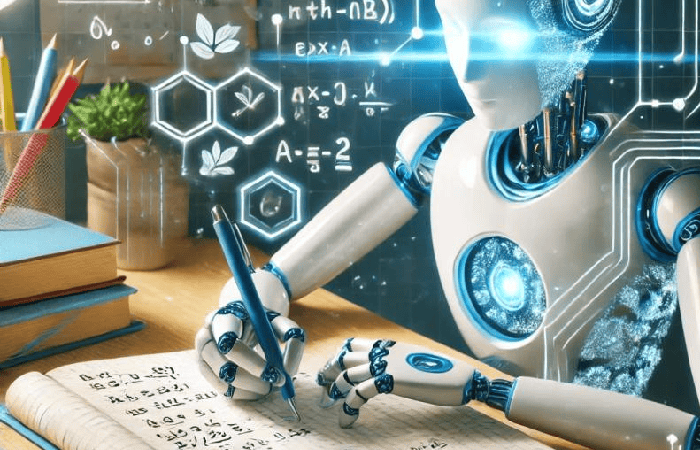Discovering Natural Reader: The New High-quality Text-to-Speech Tool for 2025
Looking for the best text-to-speech technology in 2025? Uncover the capabilities of Natural Reader, a new high-quality tool promising a superior listening experience.
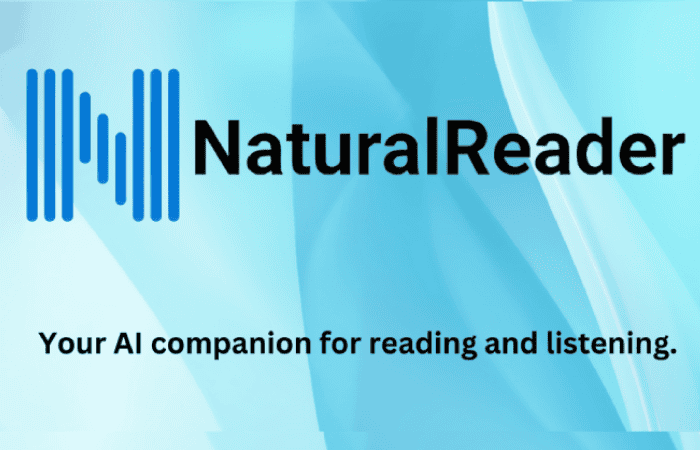
Introduction
In our society, which is becoming more and more digital, it becomes extremely important accessibility and simplicity of content consumption. A powerful text-to-speech (TTS) app called Natural Reader has become a real game-changer, as it provides users with a comfortable way to convert written content into audio. If you're multitasking, learning a new language, or you suffer from any visual impairment, read your messages through Natural Reader!
Features of Natural Reader
Natural Reader is a feature-rich tool which encompasses a wide range of functionalities tailored for diverse use cases:
- Multiple Voices and Languages: Offers a variety of human-like voices in several languages.
- Speed Adjustment: Customize reading speeds to match your listening preference.
- Document Compatibility: Supports PDF, Word, eBooks, and web pages.
- Accessibility Integration: Seamlessly integrates with screen readers for accessibility.
Functionalities
Natural Reader not only converts text into audio, but it is also rich in features:
- Optical Character Recognition (OCR): Converts scanned documents into readable text.
- Highlighting Feature: Highlights words or sentences as they are read out.
- Cloud Integration: Easy synchronization across devices via cloud storage.
How to Download Natural Reader
It is simple to download Natural Reader:
- Go to the official Natural Reader site.
- Select the platform of your choice (Chrome, Android, iOS, Microsoft) for instance.
- Now, either click 'Download' or 'Add to Browser' to begin the installation process.
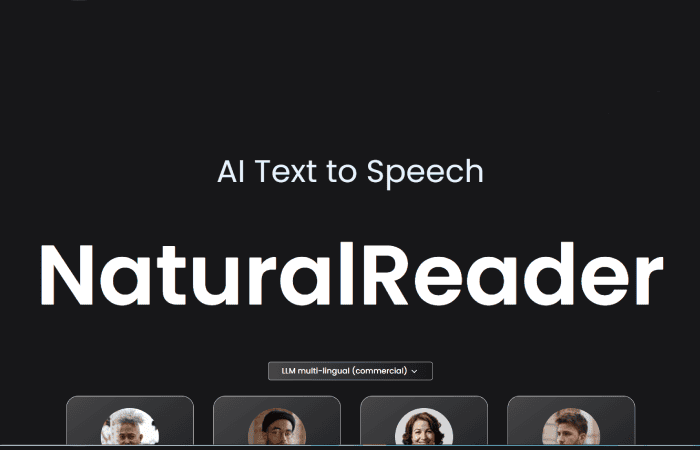
Platforms Flexibility
It is the goal of the Natural Reader development team to enable the platform flexibility:
- Chrome: It is the extension of the browser that can play the contents of the written web page for the user to listen to.
- Android: A mobile app that you can use without an internet connection.
- iOS: An app for the users of iPhones and iPads with the simplest design of an interface.
- Microsoft: They introduce new software edition features for Windows, making work more effective.
Utilization of Natural Reader
The process of using Natural Reader consists of the following steps:
- Start the app or the browser extension.
- Your text is either copied/pasted or uploaded by you.
- Choose your desired speaker and the speed of the voice.
- Click 'Play' to immediately start listening.
How do TTS Apps Turn Text to Speech?
The conversion of text to speech in Natural Reader and similar apps is a two-step process consisting of the following:
- Text Analysis: The key areas of the text are analyzed, and the app determines the structure of the text, that is the context.
- Speech Synthesis: By using voice synthesis technology, the application can imitate human-like sounds perfectly.
Customer Feedback and Opinions About Natural Reader
Natural Reader is indeed referred to by many as the easiest to operate and with the best voice clarity. Users also love the fact that they:
"Are able to do it with the great software available" – Sarah L.
"Like the best natural voices in the market as compared to the rest." – Mike D.
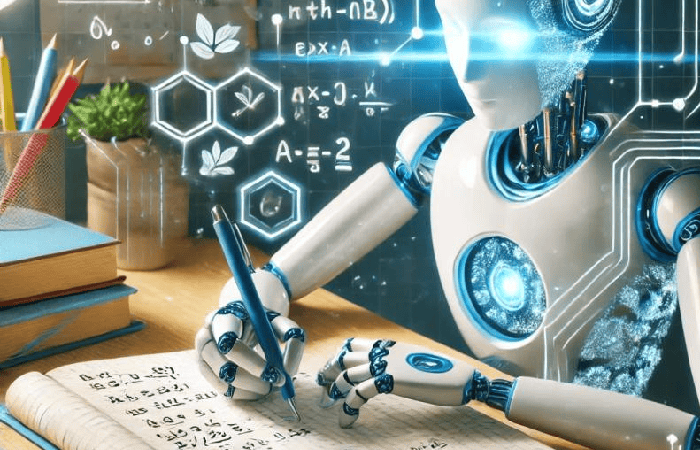
Distinction Between Free and Paid Versions
The free edition has restricted functions, while the paid one has the following:
- Advanced voice selections
- Unlimited text conversations
- Improved OCR features
- First-class customer support
Practical Examples of Natural Reader Usage
Natural Reader is a valuable tool in many situations:
- Education: Helping students with reading impairment difficulties.
- Business: Easily determining the gist of long texts through oral reading.
- Personal Use: Listening to e-books and articles when travelling.
Substitutes for Natural Reader
Despite the fact that Natural Reader is a perfect solution to go for, we are still able to locate several alternatives:
- Speechify
- Amazon Polly
- Google Text-to-Speech
- Balabolka
Greatest Free Text-to-Speech Software in 2025
These are the options to consider if you want to save money since they have impressive qualities:
- Speechify: The interface is user-friendly and there is a great opportunity for integration.
- Balabolka: There are extensive features for changing the tone of the voice.
- Google Text-to-Speech: A popular and customizable app for Android devices, it's a great pick if you have an android device. It's also an app good for Android, and it is an app good for caring for yourself while traveling.
Summary
Natural Reader is an impressive and multi-featured TTS tool in 2025 that is easy to use and has a lot of power. It is an excellent productivity and usability aid for an individual whether it is a formal or informal sector.